Всем привет. Столкнулся с такой проблемой: Установил Sims 4 Studio 3.2.1 (Star) т.к. она совместима с последней версией Blender.
Но я столкнулся с такой проблемой, что у меня не экспортирует никакие меши. выдает системную ошибку на любой меш.
Проверил, что путь к Blender и игре указаны верно. даже установил Blender 2.7 , но ошибка осталась.
Ошибка примерно вот такая всегда:
The Sims 4 Studio - Version 3.2.1.1
System.AggregateException: One or more errors occurred. (Traceback (most recent call last):
File "<string>", line 1, in <module>
File "C:\ProgramData\S4Studio\Scripts\objectimporter.py", line 38, in <module>
mesh = load_lod(armature, mlod,dir,state_hash)
File "C:\Users\[UserName]\AppData\Roaming\Blender Foundation\Blender\3.6\scripts\addons\s4studio\buybuild\blender.py", line 183, in load_lod
mesh = load_mesh(armature_rig, model_mesh, mesh_name, diffuse_tex, state_hash)
File "C:\Users\[UserName]\AppData\Roaming\Blender Foundation\Blender\3.6\scripts\addons\s4studio\buybuild\blender.py", line 47, in load_mesh
mesh_material = s4studio.blender.load_material('DIFFUSE', materials, False)
File "C:\Users\[UserName]\AppData\Roaming\Blender Foundation\Blender\3.6\scripts\addons\s4studio\blender\__init__.py", line 95, in load_material
texture_index = add_texture_to_material(material, map_name, img, texture_index, is_cas)
File "C:\Users\[UserName]\AppData\Roaming\Blender Foundation\Blender\3.6\scripts\addons\s4studio\blender\__init__.py", line 42, in add_texture_to_material
output_node = material.node_tree.nodes["Material Output"]
KeyError: 'bpy_prop_collection[key]: key "Material Output" not found'
<class 's4studio.animation.rig.SkeletonRig'> None 8EAF13DE:00000000:0000000000000000 (3)
)
---> S4Studio.Blender.BlenderException: Traceback (most recent call last):
File "<string>", line 1, in <module>
File "C:\ProgramData\S4Studio\Scripts\objectimporter.py", line 38, in <module>
mesh = load_lod(armature, mlod,dir,state_hash)
File "C:\Users\[UserName]\AppData\Roaming\Blender Foundation\Blender\3.6\scripts\addons\s4studio\buybuild\blender.py", line 183, in load_lod
mesh = load_mesh(armature_rig, model_mesh, mesh_name, diffuse_tex, state_hash)
File "C:\Users\[UserName]\AppData\Roaming\Blender Foundation\Blender\3.6\scripts\addons\s4studio\buybuild\blender.py", line 47, in load_mesh
mesh_material = s4studio.blender.load_material('DIFFUSE', materials, False)
File "C:\Users\[UserName]\AppData\Roaming\Blender Foundation\Blender\3.6\scripts\addons\s4studio\blender\__init__.py", line 95, in load_material
texture_index = add_texture_to_material(material, map_name, img, texture_index, is_cas)
File "C:\Users\[UserName]\AppData\Roaming\Blender Foundation\Blender\3.6\scripts\addons\s4studio\blender\__init__.py", line 42, in add_texture_to_material
output_node = material.node_tree.nodes["Material Output"]
KeyError: 'bpy_prop_collection[key]: key "Material Output" not found'
<class 's4studio.animation.rig.SkeletonRig'> None 8EAF13DE:00000000:0000000000000000 (3)
at S4Studio.Blender.BlenderUtilities.RunBlender(String script, String blend, Boolean background, Boolean check_version)
at S4Studio.Blender.BlenderUtilities.ExportMlod(String custom_blend, String rig_path, String mlod_path, String state)
at S4Studio.ViewModels.BuyBuildLodItem.ExportMesh(BlenderUtilities blender_util, String blender_path)
at S4Studio.ViewModels.BuyBuildLodItem.<>c__DisplayClass45_0.<ExportMesh>b__0()
at System.Threading.Tasks.Task.InnerInvoke()
at System.Threading.Tasks.Task.<>c.<.cctor>b__272_0(Object obj)
at System.Threading.ExecutionContext.RunFromThreadPoolDispatchLoop(Thread threadPoolThread, ExecutionContext executionContext, ContextCallback callback, Object state)
--- End of stack trace from previous location ---
at System.Threading.ExecutionContext.RunFromThreadPoolDispatchLoop(Thread threadPoolThread, ExecutionContext executionContext, ContextCallback callback, Object state)
at System.Threading.Tasks.Task.ExecuteWithThreadLocal(Task& currentTaskSlot, Thread threadPoolThread)
--- End of inner exception stack trace ---
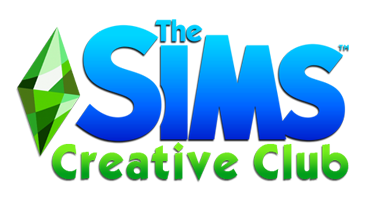
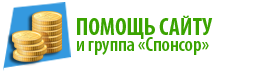
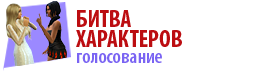













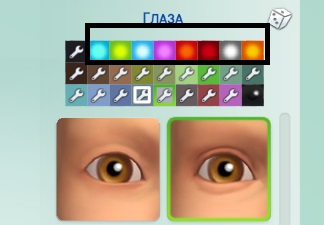
 Починила глаза сама, открыв файл в Sims 4 Studio. Фикс работал только для не оккультных персонажей, добавила чародеев вручную и теперь никаких жутких глаз.
Починила глаза сама, открыв файл в Sims 4 Studio. Фикс работал только для не оккультных персонажей, добавила чародеев вручную и теперь никаких жутких глаз.

